Mmmh ... I just installed Windows 10 on my MacBook Pro 17' late 2011 via Apple Bootcamp and I must say I am really happy with it.
However, I found one setting that I did not like: "Updates from more than one place".
If activated two things will happen.
- My OS will send downloaded updates to other computers basically as part of a big cloud.
- My OS will download parts of updates from other windows users.
Weeellll, ... Thanks, but no!
Knowing Microsoft they accidently have build in some major security leak and suddenly bad people with black hats will be able to distribute malware using an infrastructure build by Microsoft.
Call me old fashioned, but by experience there is always a major security leak in Windows releases. Developing small software myself I know how hard it is not to make mistakes.
Please do not get me wrong. You can see and feel that Windows 10 is one of the best Operating Systems ever implemented by Microsoft. Up until now I have used Windows 7 and was very happy, but Windows 10 seems to be great and Microsoft has without doubt put a lot of effort into this OS.
Anyway, I will switch this feature off and keep it off until Microsoft has proven me wrong.
How to switch off "Updates from more than one place"
Hit the Windows key and type update. The select "Windows Update Settings"
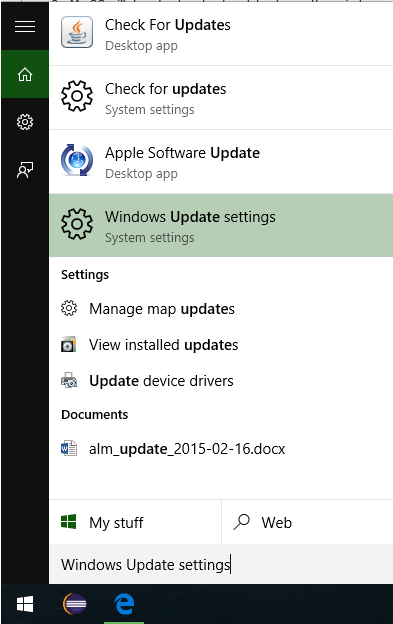
Click on "Advanced options".
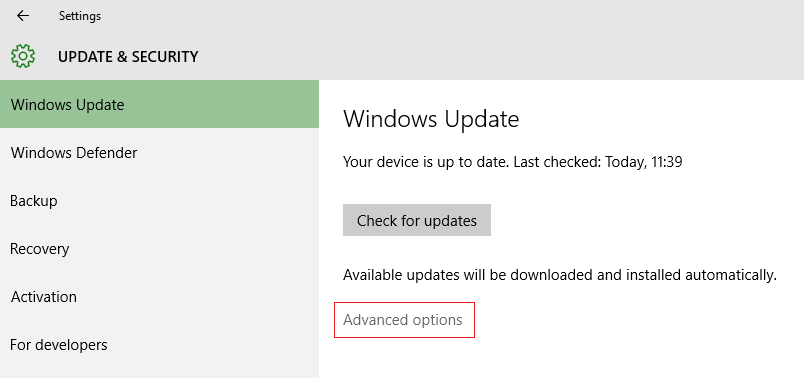
Select "Choose how updates are delivered".
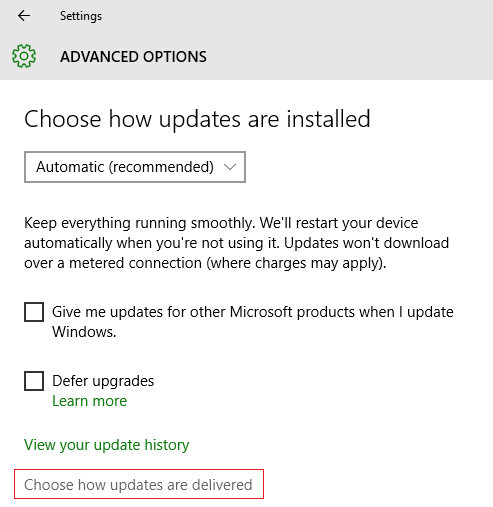
Switch Updates from more than one place off.
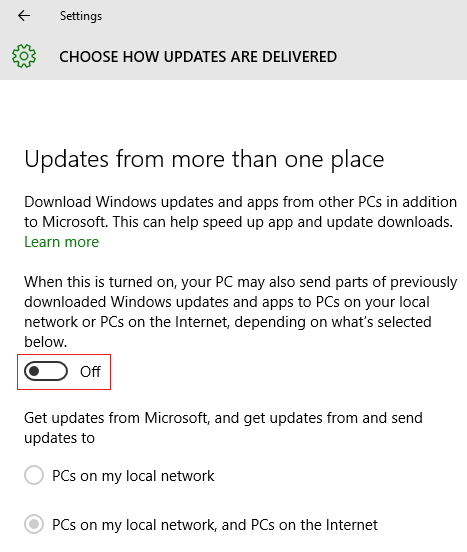
I feel much safer now :0). If I really am, I do not know, since the only safe system is locked up in a safe at the bottom of a very deep ocean.

