Bug Description
On the fifth of May Microsoft released another bunch of important and critical patches. As always, all at once ... GREAT!
Now, let's see ... I had issues last month having to install each patch manually one after the other having to restart in between in order to identify the malicious patch.
Below a link to the article regarding the broken patch from April 2015 and a workaround for stopping the restart loop.
Microsoft Patchday April 2015 Issue - restart loop
Guess what happened in May.
Yes! Another restart loop caused by a patch. Holarious! Anyway I will try to focus on facts from now on.
First fact:
It took me half a day to restore my system and to install each patch one by one, testing by applying a restart in between.
Second fact:
Half a day applying my hourly rate as a freelancer ... *sigh* I do not earn enough for what I have to go through.
How to fix the bug
Luckily Microsoft offers to start Windows in safe mode for analysis and repair after a failed startup. During bootup hit F8 in order to receive startup options. I chose this option and deceided to restore a backup of my instalation from a restore point that was set automatically by windows before applying the updates.
After the repairs I installed all patches one by one until I faced the restart loop again.
Turned out it was the security patch KB3022345 causing my laptop to restart over and over again.
All other patches installed without errors.
How to prevent the update from beeing installed again
In order to prevent "important", malicious Windows updates from beeing installed, right click on its name in the update wizard and select hide update.
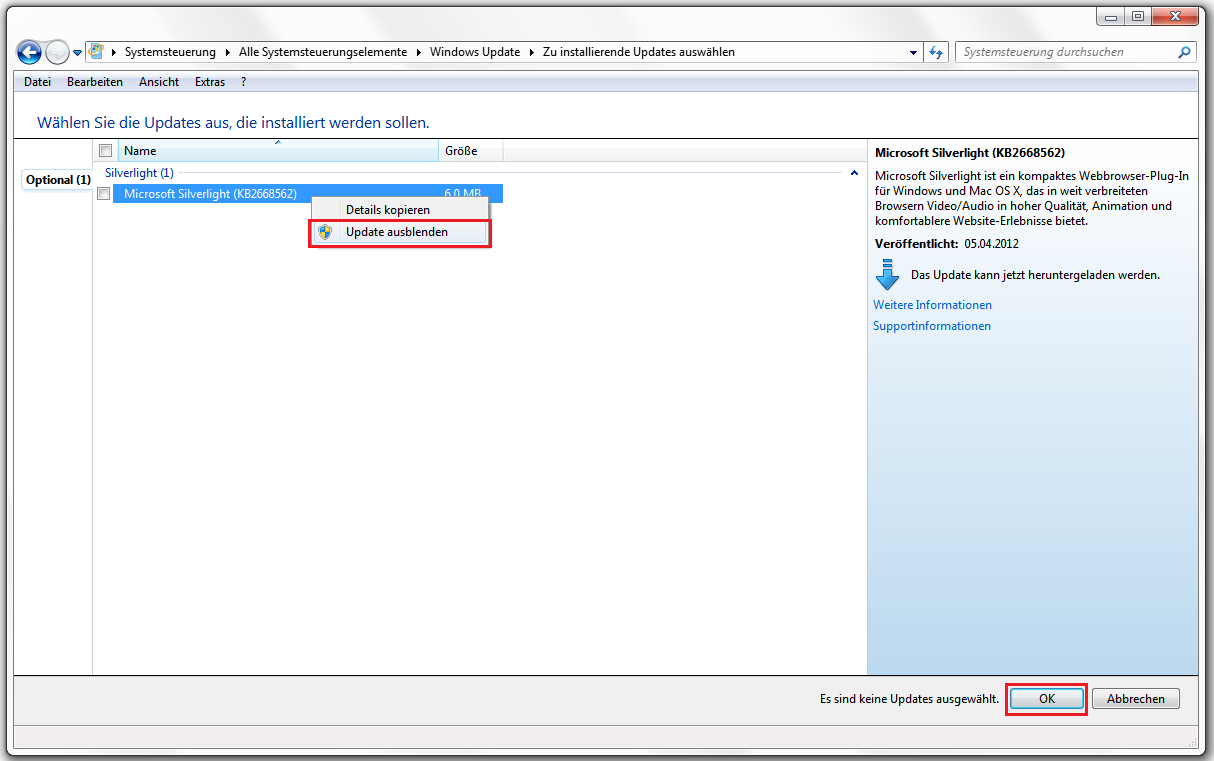
After this the update will not be installed automatically again and hopefully Microsoft will soon replace it.
Restoring / Unhiding hidden updates
If you have hidden an update, you can restore it for installation by clicking the link show hidden updates in the left pane of the update wizard.
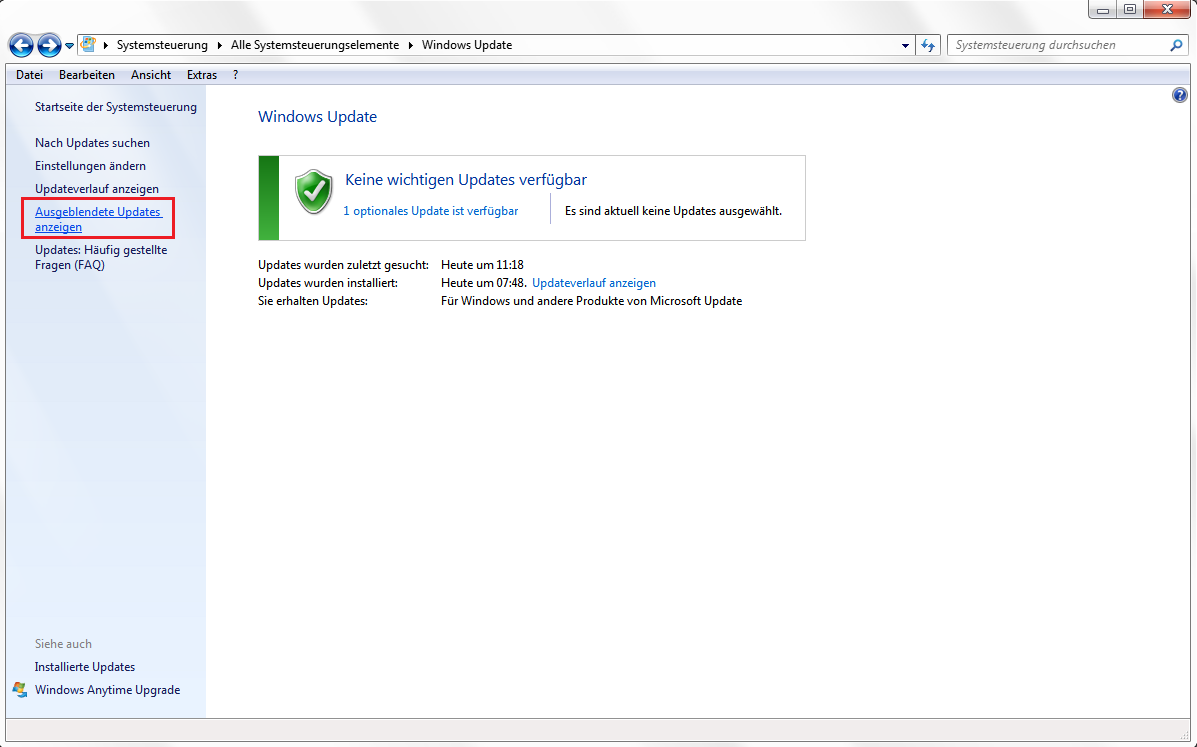
Do I need this Windows 7 update?
Just like for the patch tuesday I would say no. Microsoft states the following regarding this update.
This update enables the Diagnostics Tracking Service in Windows 8.1, Windows Server 2012 R2, Windows 7 Service Pack 1 (SP1), and Windows Server 2008 R2 SP1. This tracking service collects data about functional issues in Windows.
Furthermore Microsoft placed an interesting "notice" regarding this update.
The current version of this hotfix, Version 2, was published on May 6, 2015. The previous version of this hotfix was Version 1.005. Both versions provide the same functionality and protection except that Version 2 includes a minor update to support devices that do not contain U.S. English language files. However, the current hotfix is not a compatible upgrade to Version 1.005 and may cause an error (800F0922) if it is installed over the old version. We recommend that you install this hotfix if you have not already installed it. If you have installed the original version of this hotfix and you want the added functionality, we recommend that you wait for an upcoming version that will be a compatible upgrade to either version.
As suggested I will wait for the working version of the patch, which means I will wait for the patch for the patch.
Resources
https://support.microsoft.com/de-de/kb/3022345/en-us
Good luck and good night.

