In Sybase Database Central select the SQL Anywhere 16 or 17 context and then click on Services.
Right click into the pane below and select New > Service ... from the context menu.
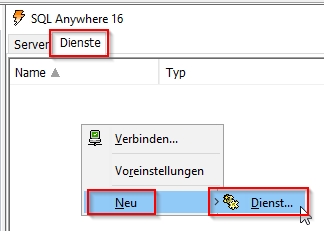
A wizard will start and guide you through the service creation process.
Provide a name for your new SQL Anywhere database service.
Click Next.
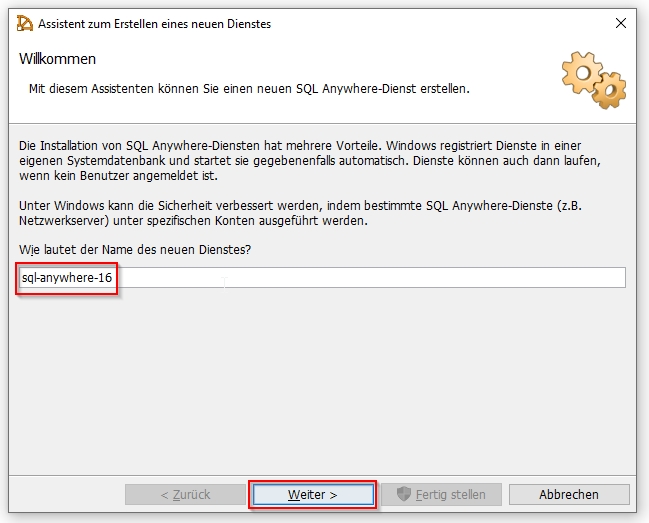
As a type of service you have different choices. For my use case I went with the Personal Databaseserver, since I am only interested in migrating an old SQL Anywhere database to extract / transfer the data into an open source solution.
Click Next.
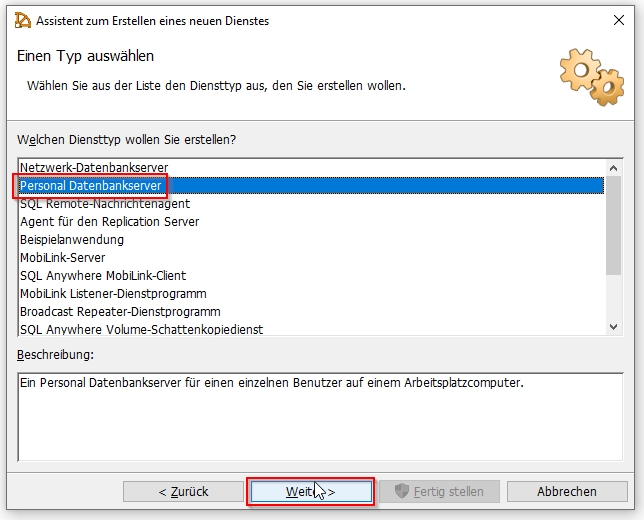
On the next screen you can leave the default values. This determines which program will run a service.
In my case it is dbeng16.exe.
Click Next.
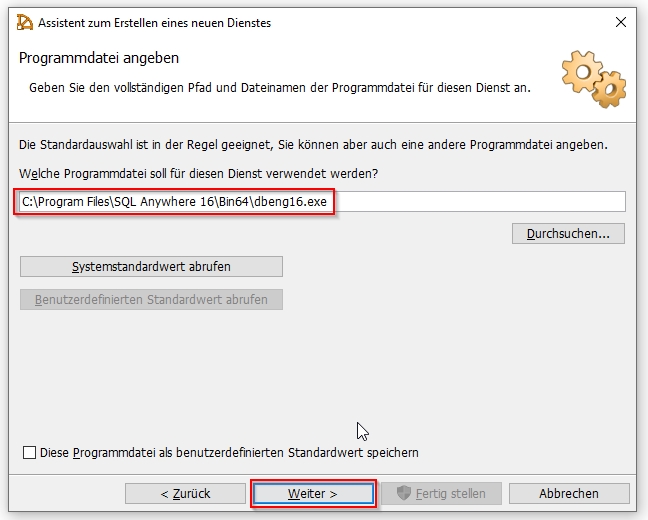
In following screen you are able to provide start parameters for the program you selected in the last screen.
I provided a server name as "osddb" with parameter -n and the full path to the database file, which should be started with the server.
Click on Next.
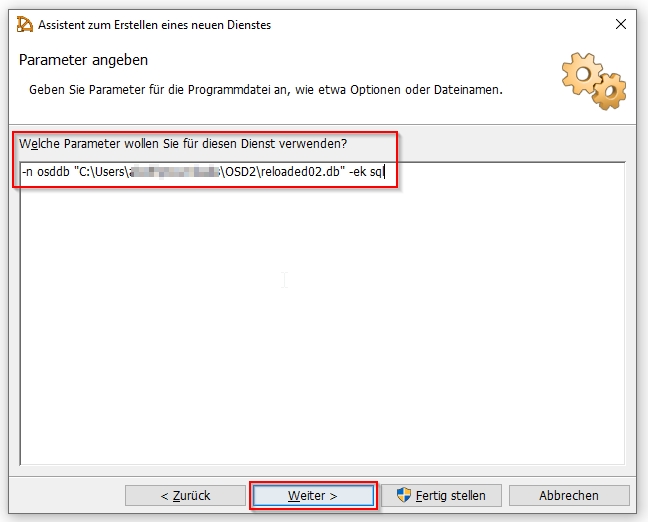
Now select the system account, which is supposed to run the service.
Click Next.
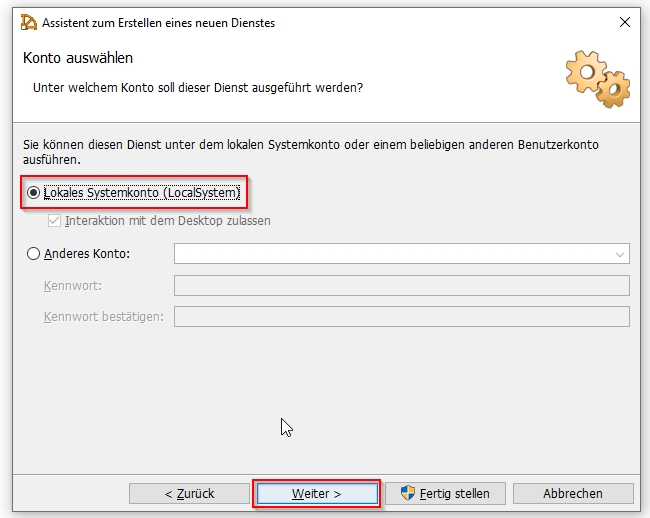
Define the start type of a new service. I selected Manually, since I am the only one using this system and the server and clicked on Next.
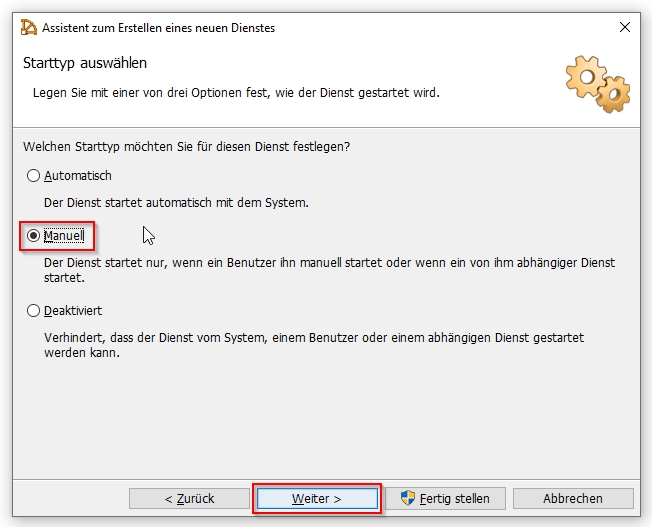
Finally you can confirm to start the service immediately after it has been created.
Click Finish.
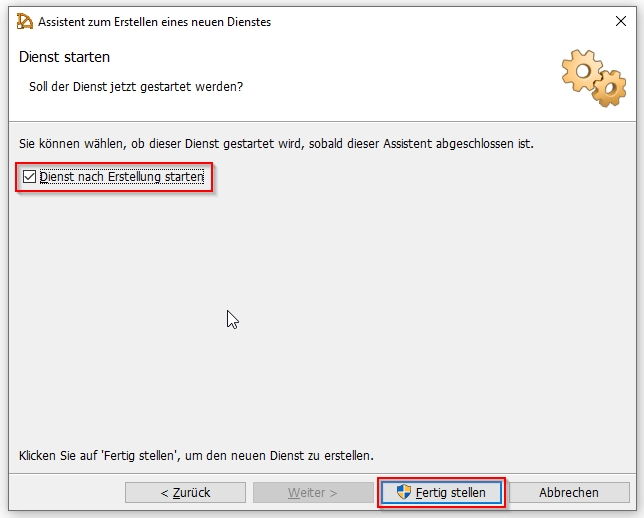
Now you can see your newly created SQL Anywhere service and its status in service list pane.
You can always change a service definition. Right click and select Properties from the context menu.
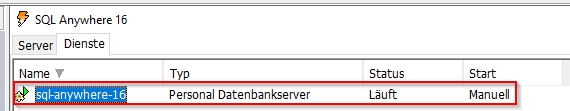
Hope it helps!


